Never miss a beat with Smart Reminders
Your go-to destination for staying organized and on top of your tasks, deadlines, and appointments. Manage your reminders effortlessly and never miss an important event again.
Smart Reminders help you stay on top of your tasks and never miss an important event again with the Microsoft Teams
GET IT NOWStay organised with Smart Reminders
Manage all your reminders from one centralized dashboard, where you can view, edit or delete them as needed
You can mark as complete to a non-recurring reminder and you can pause or resume a recurring reminder
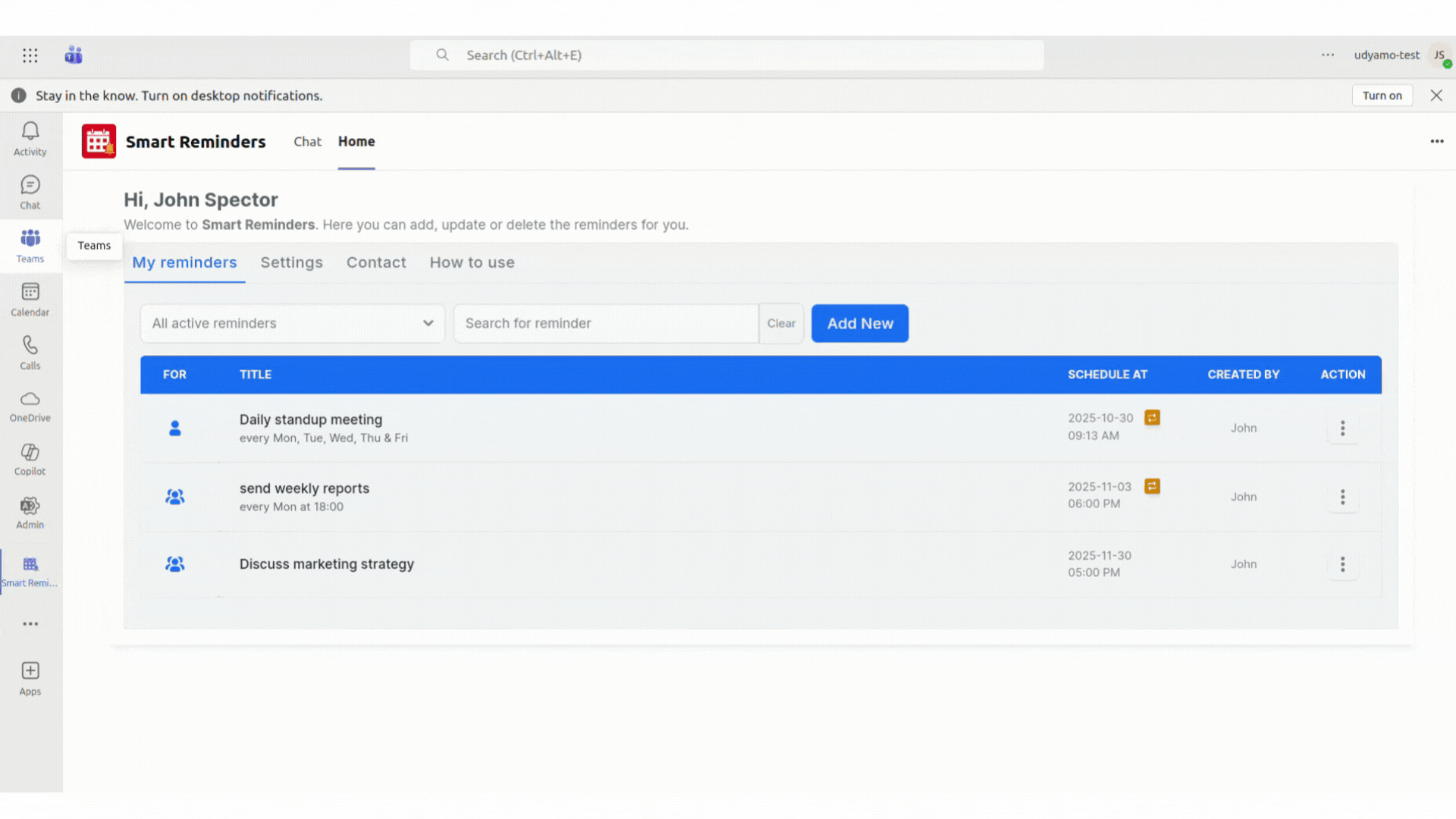
Easy to Remind Yourself
Smart Reminders will help you to remind yourself about something, that will help you to stay organized and never miss an important task again. Our reminder feature helps you stay organized by allowing you to set timely reminders for anything you need to remember. Learn more about how to add reminder for self.
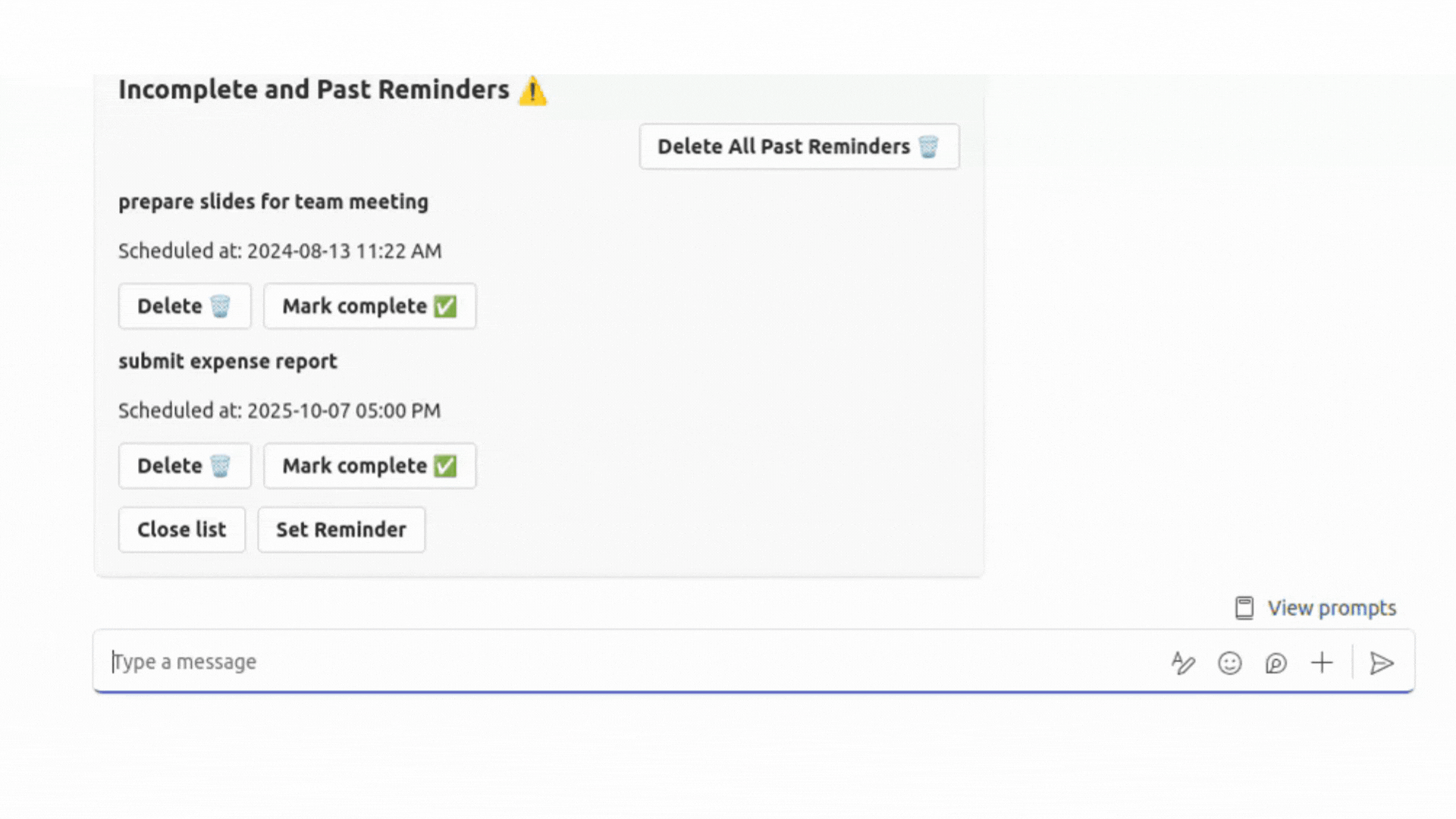
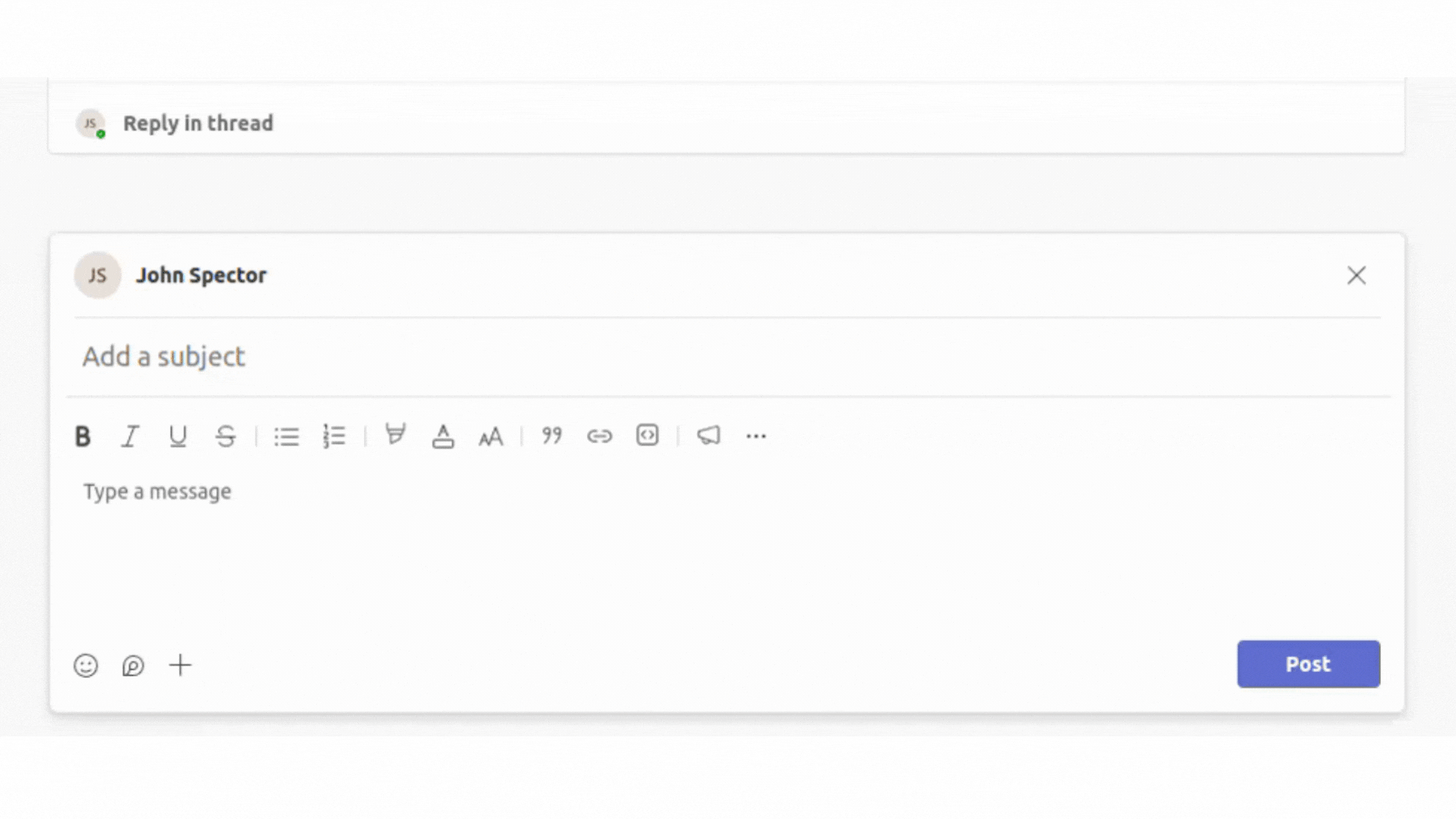
Set Reminders for Your Team or Channel
Smart Reminders will help you to Stay on top of your communication by setting reminders for important messages in MS Teams. This feature ensures you never overlook critical information or forget to follow up. With just a few clicks, you can set a reminder for any message in your Teams chat. This helps you keep track of key conversations and actions items without any hassle. Click here for more details.
Remind Your Co-worker
Smart Reminders will help you to Easily remind your co-workers about tasks, meetings, or deadlines. This feature helps ensure that everyone is on the same page and that important items are not forgotten. Send reminders directly to your co-workers with just a few clicks. Whether it's a quick nudge about an upcoming meeting or a reminder for a task, keep your team members informed and aligned. Discover more about this feature.
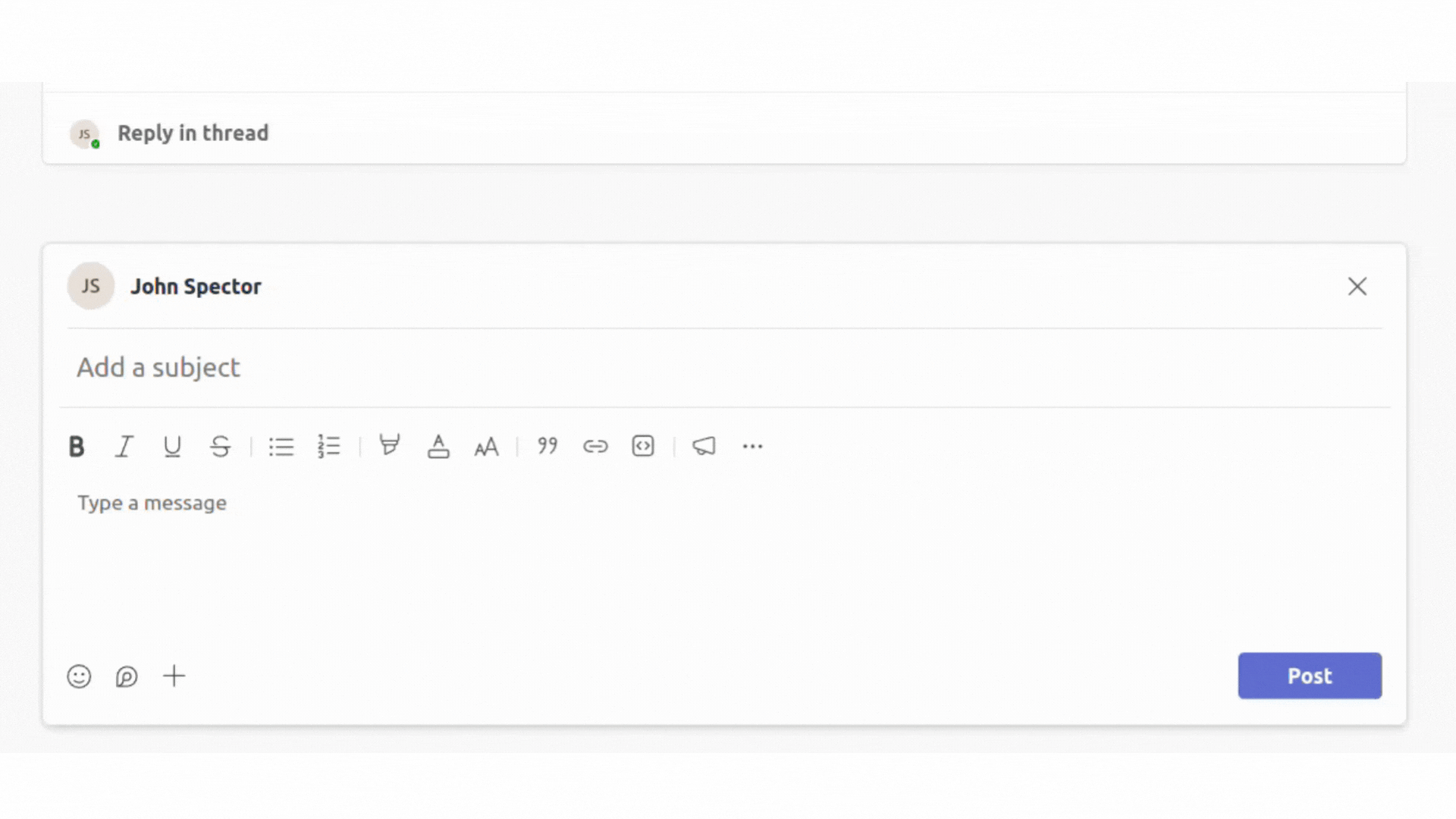
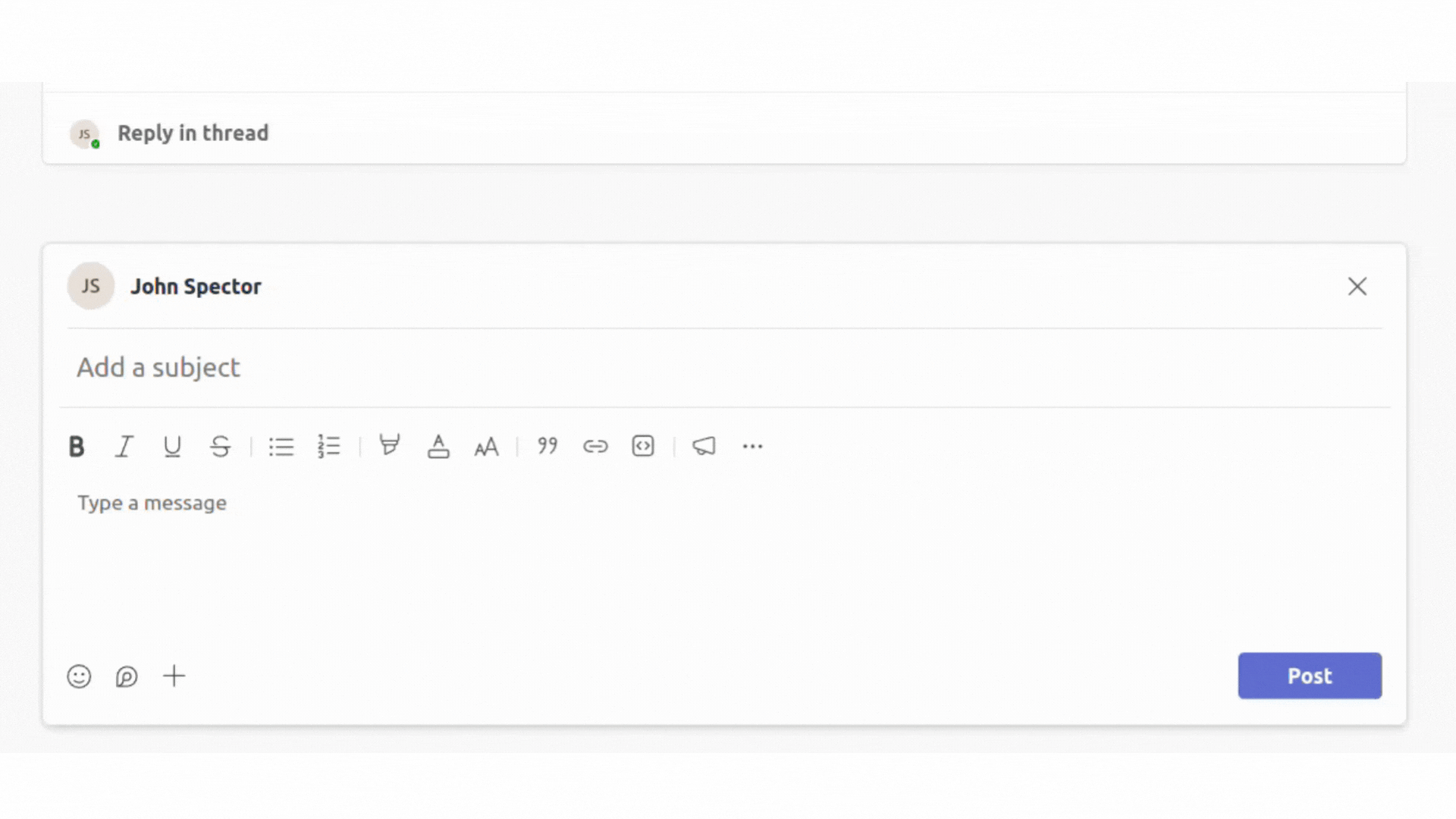
Remind about the message in MS Teams
Smart Reminders will help you to remind yourself or your team about any message in a channel. With MS Teams Message Extentions you can easily create a reminder about any message in channel. With just a few clicks, you can set a reminder for any message in your Teams chat. This helps you keep track of key conversations and actions items without any hassle. Read more remind about the message in MS Teams
Key Features
1
Effortless Reminder Creation
Creating reminders is quick and easy with out intuitive interface. Just a few click are all it takes t set up a reminder for yourself or our team.
2
User-Friendly Interface
Our design ensures that you can add smart reminders without any hassle. Whether you're on a desktop or mobile device, the process is smooth and straightforward
3
Flexible Options
Customize your reminders to fit your needs. Set single or recurring reminders, add notes, and choose how you want to be notified.
4
International Friendly
User from any region can add the smart reminder from MS Temas. Users don't need to mention or change the timezone while adding the reminder. It will automatically picks up user's timezone from MS Teams and add reminder accordingly.
5
Flexible Date & Time Format
User can add reminder by mentioning any time format. User can add the reminder in 24-Hour or 12-Hour format. User can mention AM/PM while adding reminder on particular time. Our bot understand all the formats and add the reminder for you.
6
Centralize dashboard
User will have a tab from that user can add, edit, delete and filter reminders. User can mark as complete the once reminder and pause or resume the recurring reminder from one centralize dashboard. From here user can manage the workweek and all settings.
A product by Udyamo